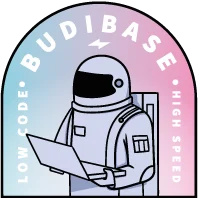
Think fast
Thoughts and ideas on how to build tools, automate workflows and speed-up the workplace.
Build a Free SQL GUI in 5 Steps
SQL is a powerful database query language that can be used to unlock valuable insights stored in databases. But SQL can be difficult to learn and use, particularly for non-specialists. That’s where a SQL GUI (Graphical User Interface) comes in handy. SQL GUIs are useful for developers and non-developers alike. They provide intuitive interfaces to interact with the database without writing SQL syntax commands. You can visually interact with tables, rows, fields, searches, and more, without any specialist knowledge.
Ronan McQuillan
Sep 22, 2022
How to Build a Database GUI | In-Depth Guide
Database GUI (Graphical User Interface) are tools that allow you to interact with databases even if you aren’t a programmer. In addition, they are useful for programmers, since they provide quick ways to get data. When it comes to picking the right database GUI for you, things get tricky. Although there are a lot of options out there, there are many things to take into account. From something as simple as pricing to more complex considerations, like the functionality provided.
Ronan McQuillan
Sep 22, 2022
How to Build a MongoDB GUI in 4 Steps
MongoDB is an amazing NoSQL database technology. But it can get quite tricky to add or retrieve information from it. That’s why a MongoDB GUI (graphical user interface) is a handy tool. NoSQL by itself can have a steep learning curve. Instead of regular tables and rows, you have collections and documents. And unlike rows that have the same columns by definition, documents can be completely different within a collection.
Ronan McQuillan
Sep 22, 2022
Build a Free Web-Based Postgres GUI in 15 Minutes
A Postgres GUI helps you make the most out of your database, whether you are a coder or not. Databases are incredible tools for businesses. They allow you to store and process data at scale so that you can make better-informed decisions. You have two options to load data from databases. You can use code, via a command line or a programming language. So, you type in the commands in a terminal or send your code to a server and you get the results.
Ronan McQuillan
Sep 20, 2022
Build a Google Sheets GUI in 5 Steps
A Google Sheets GUI can help you turn your spreadsheets into real apps. There are many useful free online tools for businesses. And Google Sheets is certainly one of the best of them. It allows you to get all the power of spreadsheets, databases, and scripting all at once. But at the end of the day, it’s still a spreadsheet tool. So you are limited to the grid design and unfiltered data entry.
Ronan McQuillan
Sep 20, 2022
How to Create a MySQL GUI in 5 Steps
MySQL is one of the most popular database systems out there. And that’s for a good reason. It is lightweight, fast, easy to learn, and widely available. Using a MySQL GUI to manage your databases will help you make the most out of this tool. A GUI (Graphical User Interface) allows you to interact with your database with a visual interface. This allows you to see your data and use visual elements as opposed to text-based terminals and command lines.
Ronan McQuillan
Sep 20, 2022